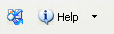
HOW IT WORKS
Click on the underlined links to find out more.
Outlook Express Duplicate Remover is designed to quickly detect your duplicate Outlook Express items.
After Duplicate Killer Lite is installed, a new Outlook Express Duplicate Remover toolbar is added to the standard Outlook Express toolbar.
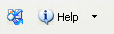
Duplicate Remover can easily be accessed by clicking the Desktop icon, from Quicklaunch or All Programs menu.
In order to start processing duplicate items, you only have to select the folder for duplicate search on the Navigation Pane and click the Duplicate Remover button on the Duplicate Remover toolbar.
Afterwards, you can choose to change duplicate search options and the program will automatically process the duplicate Outlook Express items according to the specified options.
Note: Outlook Express Duplicate Remover is a limited version. For more detailed comparison properties, advanced actions, and duplicate merging options, install Outlook Express Duplicate Killer. For more information please check out the Outlook Express Duplicate Killer website.